Media Backbone NavigatorX
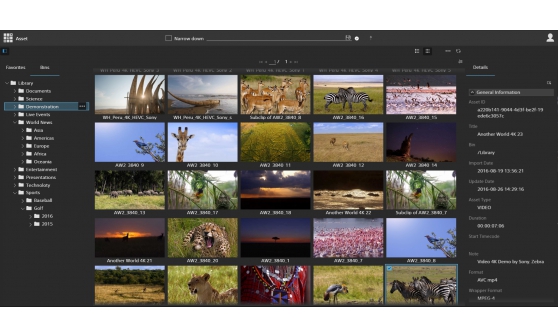
Uniquely flexible and effortlessly scalable, it’s ideal for single-seat users and larger workgroups alike. Better still, Media Backbone NavigatorX offers top-flight performance at a fraction the cost of other less capable Media Asset Management.
Simple and Intuitive
Use standard web browsers without the need to install special software and plugins.
Powerful and simple-to-use search function.
Quick and easy proxy video preview.
Flexible and Open
Wide range of video formats can be imported from SD, HD and 4K.
Interfaces for integrations with external systems, like Archive, Non linear Editors, and Transcoders.
Affordable and Expandable
Flexible server platform selection based on different bandwidth requirements.
Easy upgrade path for user license and device licenses for expansion of system and features.
Any File, Any Format
Media Backbone NavigatorX can support almost any file format Video, Audio, Graphics or documents and it provides a unprecedented level of Metadata management for the price. The Database can manage up to a million assets and the metadata schema is fully customizable so the solution can be as simple or as complex as your business needs.
File Delivery and Export
For export again you can deliver content back to the cloud, or to a social media channel. Media Backbone NavigatorX can also upload directly to an FTP server or any location on your network or local machine
Workflow Automation
Many processes can be manually triggered but as Media Backbone NavigatorX includes a Workflow Engine the much of the work can be automated.
The newly introduced Workflow Option includes a web based workflow editor application which greatly removes the complexity in creating customized workflows and enhances your productivity.
Workflows can be created by non-technical users and saved as “profiles” and these enable you to transcode the content if required, rename the files, move content to a specific folder within the MAM and even inform a user via email that the process has been successfully completed.
The system can also import and export separate Metadata files such as side car XML’s and the users with full process monitoring capabilities so you know where you are in the process.
The automation engine includes a built in transcoding engine which supports a wide range of files but with third party transcoder plugins, it can also be fully integrated providing you with an even greater choice of formats.
Elegant User interface
Forget about steep learning curves. Focus on the creative and commercial objectives of your business. It’s wonderfully intuitive, with a sleek graphical interface that runs in a browser on both PC or Mac platforms.
NLE Integration
Media Backbone NavigatorX works tightly with the major NLEs in the market. The editors can edit “In-place” and there is no need to move the files around the system.
Storyboards can also be shared and they appear on the NLE’s timeline with the same in and outpoints and annotations that were set within Media Backbone NavigatorX.
Archiving and Shelf Management
The system can work with multiple storage systems including those dedicated to Archiving, for instance Optical Disk Archive standalone drives and library systems. It can work directly with a single drive or even a large library without the need for an HSM middleware application saving further costs. Your archive can be structured into a series of “pools” which can be either shared by everyone or reserved for particular departments or projects.
The system also provides simple shelf management so you can label your archive media and quickly organize and track its location.
Managing your users and securing your assets
The system also provides you with an extensive set of tools to allow you to control what your users can do within the system and what content they can have access to. Users can be brought in from your current Active Directory or LDAP server and they can then be managed individually or as part of a group and these users and groups can then be allocated roles.
