Wireless Studio 4.5
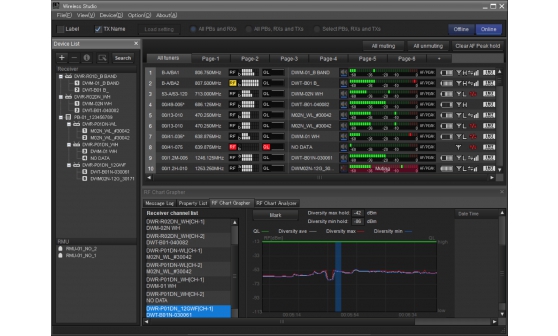
DWX series digital wireless system control software
Easy set-up and RF control functions
Available for mobile applications
*Compatible models: DWR-R01D, DWR-R02D and DWR-R02DN
**Wireless Studio Mobile supported OS: iOS Ver.8.0 or later and Android Ver.4.1 or later. Operation is not guaranteed on all smartphones.
Device monitoring
The software includes a status viewer for monitoring the operation statuses of all the receivers and transmitters. The status viewer allows you to monitor a list of information that is identical to the information that appears on the initial display of the receiver.
Channel plan advisor for easy set-up of a mixed system
Channel Plan Adviser allows you to select a channel plan while taking into account factors such as other TV broadcast waves (that you researched beforehand), frequencies used by other wireless devices in the area and frequencies detected via the channel scan.
Status recorder to control RF strength
The status recorder records the RF levels and QLs and displays these in graphical form, allowing you to check or review the RF strength and quality rate over a long period of time.
Error logging function
The software automatically saves log files of problems that occur during operation. You can review the error histories at a later time by using a text editor to view the stored log files.
Device control function
The software allows you to control the receivers and the transmitters that are paired to each other. Control operations are performed from the Property window and the Property List tab. The Property window allows you to control a single receiver and its paired transmitter while viewing their operational statuses. The Property List tab allows you to display the settings of multiple receivers and transmitters in a list, and perform fast control operations such as applying the same settings to all the devices simultaneously.
Recalling stored settings and monitoring information
Information such as the setting values of devices and the arrangement of devices in the status viewer can be saved as a file with Wireless Studio. This can be recalled at any time by simply reloading these stored files. The setting values recalled in Wireless Studio can be applied to all the devices.
Pairing-assist function
The software includes a pairing wizard to assist in pairing, an operation that is necessary to enable remote control of transmitters via wireless remote control.
Save and analyse functions for signal environment timelines
The RF Chart Grapher function allows you to monitor and save the signal environment and alert information on a timeline and the RF Chart Analyzer function allows you to reference the files saved with the RF Chart Grapher.
Spectrum Analyser
The Spectrum Analyser tab allows you to perform a spectrum scan of a specified frequency band using the receivers. This allows you to visually confirm the existence of interference on the frequency bands in use.
In addition, if you configure the optimal groups and channels using Channel Plan Adviser beforehand, the Channel Plan Adviser settings can be applied to Spectrum Analyzer. This allows you to visually confirm the existence of interference on the groups and channels recommended by Channel Plan Adviser.
Group control setting function
This window settings allows you to specify whether to display or hide the buttons that allow changing of receiver channel transmitter settings in groups or the shortcut buttons for “All muting”, “All unmuting,” and “Clear AF Peak hold”, for example, in the status viewer.
